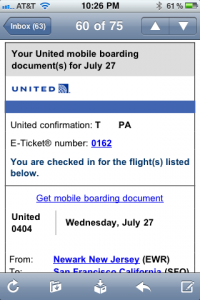I had always thought that the standby list was primarily for folks who didn’t hear their alarm clocks in the morning and missed their flights. A symptom of travel plans gone terribly wrong. That was, apparently, an unfairly dismissive generalization.
On a recent trip to Dallas TX, I booked my return flight to San Francisco via United Airlines (UA) flight 6220 which was set to depart at 7:13 pm. It was my first time teaching a particular class format for my new company. So erring on the side of caution, I booked an evening flight to make sure there was enough time to get everything done.
However by 10:30 am that day, the work day was over. So I hustled to the airport and sought an earlier flight. There was a 30-day old baby waiting for me back home and an SR-71 Blackbird travelling at Mach 3 couldn’t me get out of there fast enough.
Walking to the bag drop-off counter, I braced my self for a hefty cancellation fee and fare-difference charge. To my surprise, the UA attendant at the counter informed me that flight cancellation wasn’t necessary.
She instead advised me to sign up to be a standby passenger on an earlier flight. If a seat became available, I would be accommodated. If none were to be had, my confirmed seat on my original flight would still be available. There was still a $75 charge, but only if I actually managed to get a flight. My misconceptions about the list were obliterated completely.
Getting on the list was easy. It’s part of the normal bag drop / check-in process and could be initiated from any self-service kiosk. By the time I was done, this is what the kiosk screen looked like, and the kiosk issued me a boarding pass with the word “Standby” lieu of a seat assignment.
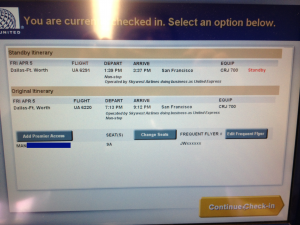 |
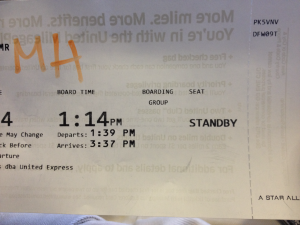 |
The first available flight was UA 6291, which was due to depart on 1:39 pm. PERFECT!!!!
I had been the first to sign up for the San Francisco standby list, so the first slot was mine.
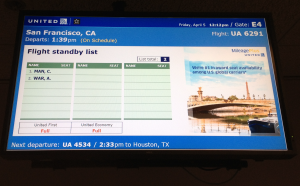 |
For privacy reasons, passenger names aren’t completely displayed on the list. So for example, if your name were “Cornelius Manswolfenstein”, you will appear on the list as “Man C”.
UA 6291, however, was a disappointment. All passengers made it to the door on time. The fact that they asked for volunteers to take a later flight should have given me a clue about my chances. But I tried staying optimistic . . . to no avail. The ramp door closed and it was “goodbye plane”.
By then, I vaguely recalled that the attendant at the bag drop-off had said that my standby status would be automatically carried over to next flight. That sounded waaay too convenient so I stayed on my toes and kept an eye on my check-in status on my United mobile app on my phone. Most gate attendants had left by the time the plane was pulling away from the gate, and the lone remaining attendant was escorted a passenger with an issue to his alternate gate. But with my trusty app . . . what could go wrong? Right? By the time the 1:39 flight was out of sight, both flight records disappeared from the app!!! Not only was I no longer on the flight that had just left, there was no record of my original flight either. Cue claxons.
By then there was nobody at the gate. Air travel in the US was so routine, the airlines seem to assume that everybody knew how everything — like the standby list — worked, right? Umm . . . no.
So off I went to pester United gate attendants at two other gates, as well as the customer service desk, for information about how to make sure I was still in the running for the next seat on the next flight. It turns out that once you’re on the list you stay on the list. My standby status was automatically transferred to the next flight and stayed in the same spot on the queue.
As for the disappearing mobile app record. It re-appeared several minutes later. This time with the next flight appeared in place of the previous 1:39 flight. Apparently the app discards the entire old record before it displays the updated information.
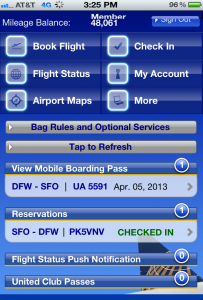 |
 |
The next opportunity was UA5591, set to depart at 3:28pm. It was the last flight before my original flight. So the wait for the final scheduled passenger to board the plane was nail biting. After the boarding line was exhausted, and a quick head count on the plane to ensure seat availability was completed, the gate attendant called me over and handed me my boarding pass. I was going home!!!
 |
It wasn’t until I got to San Francisco that it occurred to me to ask “what about my checked-in bag?” Although I couldn’t get on to the 1:39 plane, my bag apparently did. Note the flight number on the baggage claim tag: UA 6291. It was waiting for me at the customer service desk at the baggage claim area, and I didn’t have to wait for it on the baggage carousel.
 |
 |
All in all, it was trouble-free experience. I got home 4-hours ahead of schedule . . . in time for the next diaper change.